Download the Driving innovation: The Subsplash Product Event recap
Fill out the form below to schedule a demo or call our sales team at
469-564-3922

Wondering what new and amazing features Subsplash has built to meet the needs of your church in 2024 and beyond?
Check out the latest Subsplash Product Event to see enhancements across the entire Subsplash Platform—with a special focus on making the end-user experience more engaging and the admin experience more streamlined. Watch the full recording below and read a brief summary of each of the product updates.
We also have an exciting product release announcement that will make your Sunday services and other events better than ever on the Subsplash Platform. Let’s dive in!
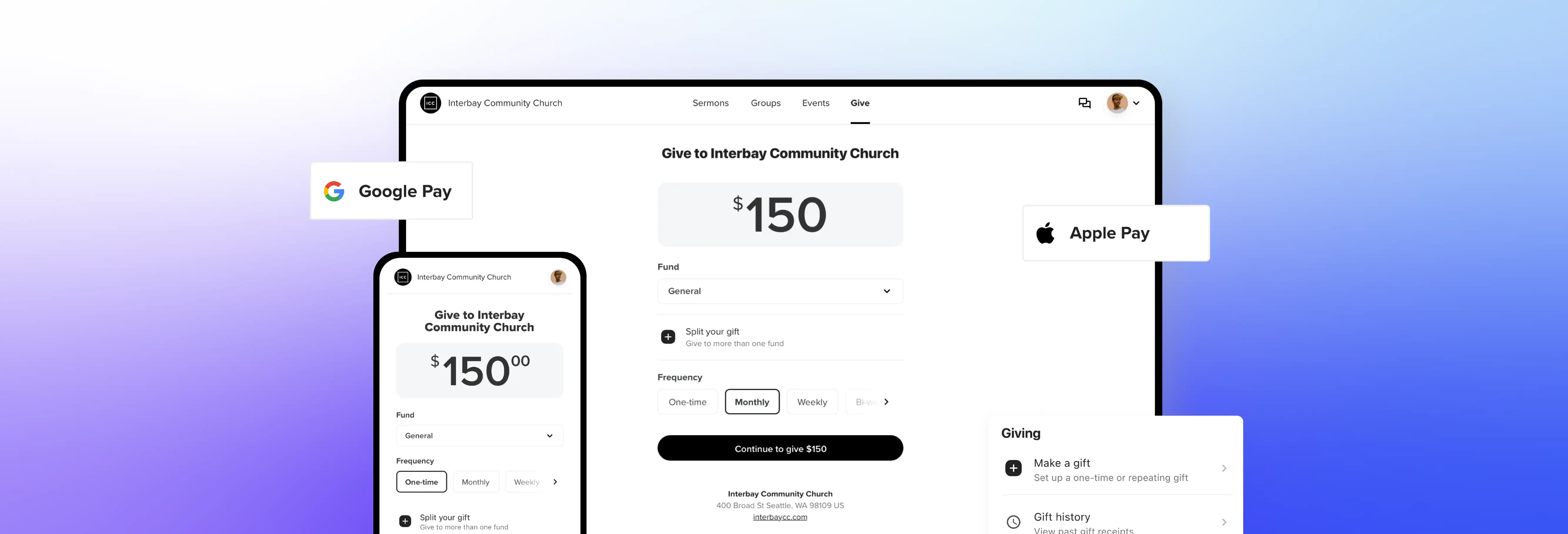
The latest enhancements to Subsplash Giving make it even easier and faster for donors to give, update their donor profile information, and financially partner with your church. Along with existing features like GrowCurve, recurring giving, and donor-covered fees, we’re breaking down barriers so there’s nothing to keep people from expressing their generosity!
Delight your donors with the new, beautiful redesign that’s more intuitive and easier to navigate than ever before.
Your donors now have quick access to their donor data right inside your church’s app including their giving history, recurring gifts, and payment methods. They can also easily update their profile information and payment options.
By adding Apple Pay and Google Pay options, your donors can now give to your church within seconds—right inside your app!
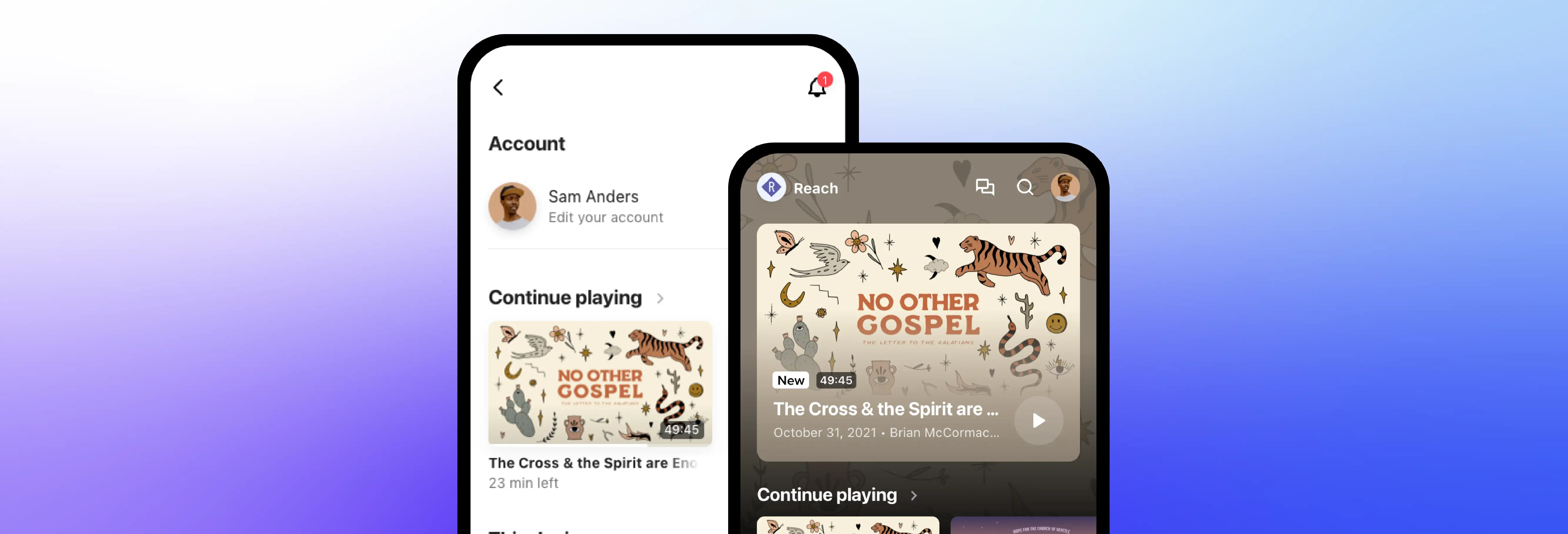
Subsplash Media is the industry standard for providing your users with the most engaging and beautiful media experience possible. In fact, since releasing the new media tab earlier this year, churches have seen their media plays double per user each month!
Check out our latest Media additions to drive more engagement!
Now your team can create custom rows in your in-app media tab, allowing you to define your categories, and arrange content your way. The media tab gives your app users a personalized experience by curating content based on topics, themes, scriptures, and any other categories you want to use. Users can also quickly find specific content by searching for titles, speakers, and scriptures.
Take the guesswork out of how well your live streams are performing. Post-stream health reports provide you with a broadcast rating that includes your frame rate, video bitrate variance, and disconnects (if applicable). You can also see recommended encoder settings along with suggestions for adjusting your settings to better optimize your live stream!
Managing a large media library can feel overwhelming. That’s why we’ve invested in updates that allow you to easily manage large amounts of content, organize it in ways that work best for you, and streamline your workflows. These include searching for media items by title, removing items from a series, and seeing more results per page.
.webp)
Increase engagement by using our new “mega menus.” These menus offer a more modern website design that replaces a traditional dropdown menu. Your tabs are easier to discover, and by adding background images, you can make your web presence more engaging and dynamic.
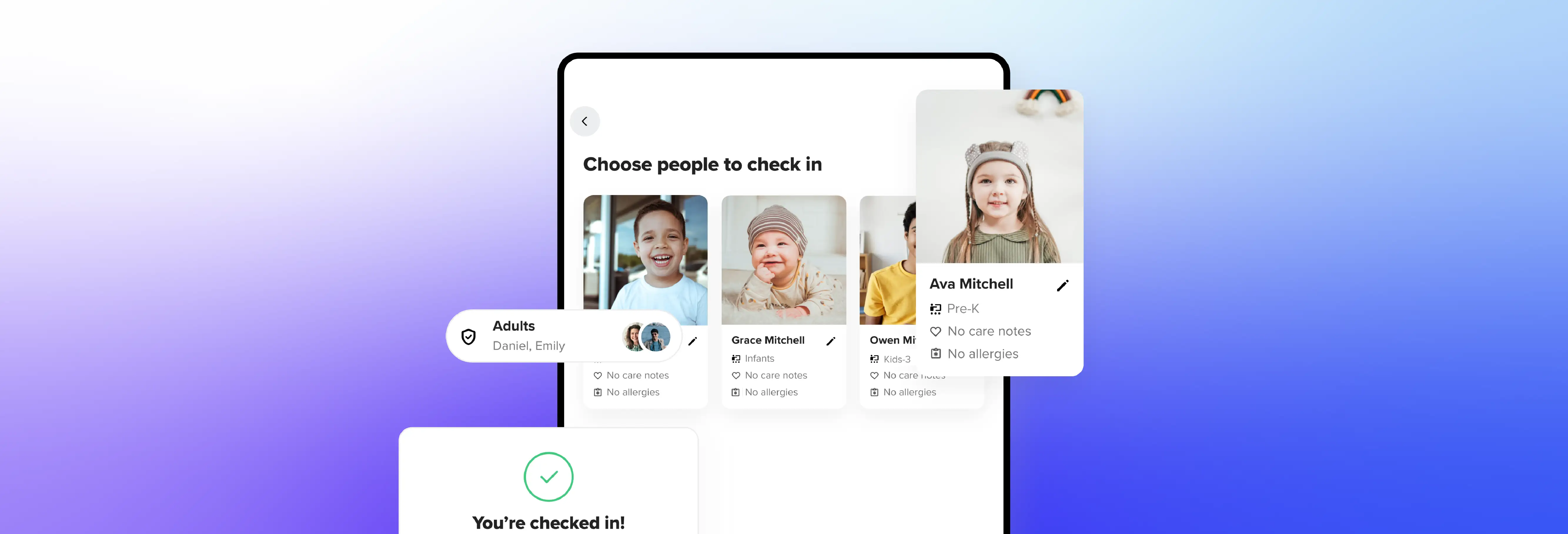
What if your check-in system was safe, secure, streamlined, and stress free? We’ve built a whole new check-in experience from the ground up, available now for Subsplash One clients!
With our new check-in system, you can quickly set up a new kiosk by scanning a QR code, adding a wireless printer, uploading background images (static or animated), and you’re good to go! Admins can then create a one-time or recurring event check-in.
Parents and other event attendees will enjoy thoughtful security features, and can search by phone number or email to see their household information, add special care notes (like allergy information), and print their tags.
During Sunday services and other events, your team can view who has checked in and checked out. Admins can also see trends over time to better understand if your church needs more teachers or classes for specific recurring events.
[Coming Soon] We’re also working on some exciting, innovative in-app Check-in features that we’ll be announcing in early 2024!
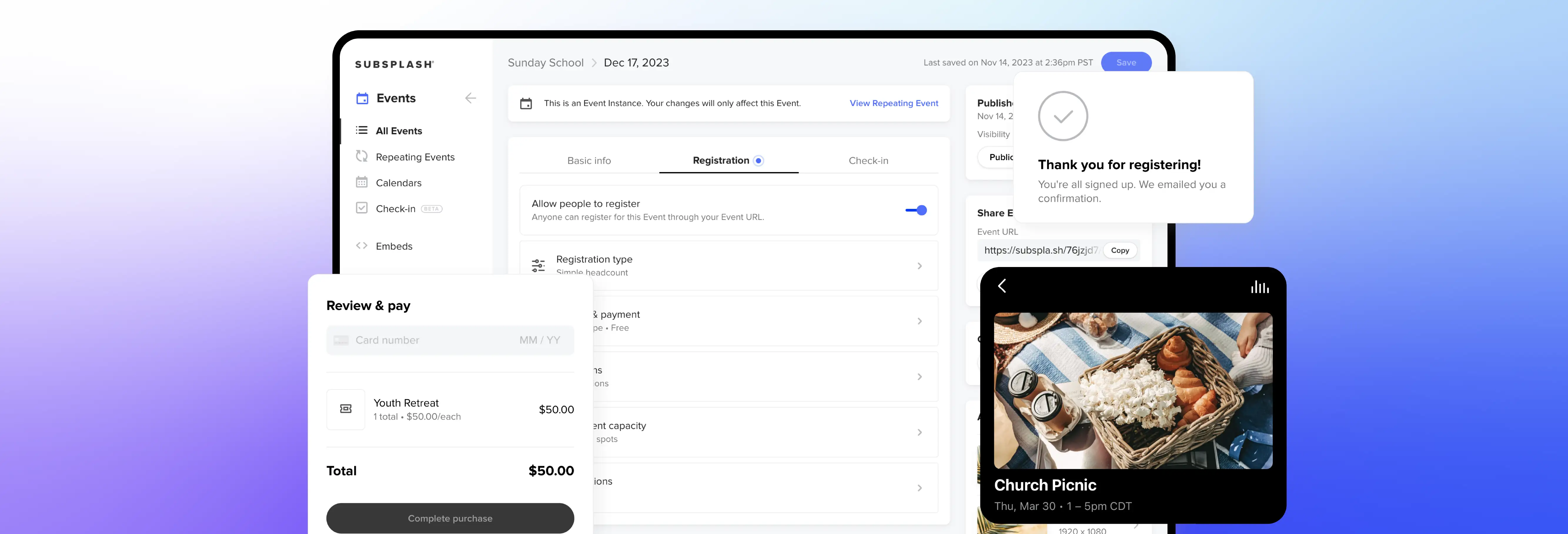
We’ve invested in building out key events functionality to eliminate barriers and encourage people to register and attend your church’s events. Let’s take a look at some of these key Events feature updates.
Now you can set up event details ahead of time as repeating events or series of events. You can also make one-time changes to a scheduled event without interrupting the following scheduled events. You can also turn on event registration so you can see who is coming to your events.
If you have some events that are not meant to be public-facing, you can switch that setting to private. This allows you to invite only specific people to a private event via the event link.
We’ve added a dedicated area so you can quickly manage your calendars. In this area, you can view your events by a specific calendar, create new calendars, and assign a new calendar color that is shown throughout your dashboard to allow you to quickly see where each event lives.
A new helpful enhancement is the events search function, making it possible to search for an event title to find what you're looking for. There's also brand new sorting options so you can quickly find the event you just created or the one that you recently edited.
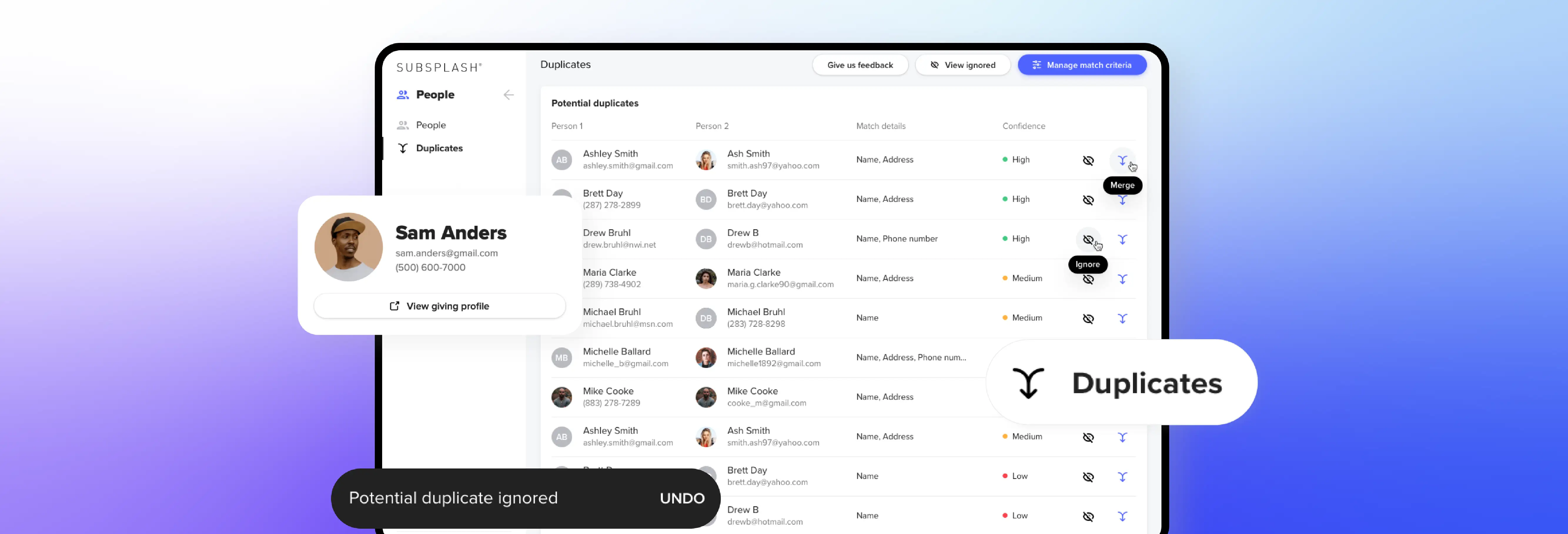
One of the top challenges admins face when managing a people database is finding and fixing duplicate user profiles. With the launch of the new smart duplicate profile detector, admins now receive notifications of potential duplicates and can quickly clean up their people database!
Profile forms give you a simple but powerful way to gather all the information you need from your church members. It uses that data to seamlessly populate your people database on Subsplash.
We’re so honored to provide new and innovative digital tools to support your church as you share the gospel and make disciples!
If you’re interested in learning more about how Subsplash can help your church reach, engage, and disciple more people, [.blog-contact-cta]schedule a free demo today![.blog-contact-cta]